Top AI Courses for UI and UX Designers: Boost Your Career

Introduction
Artificial intelligence continues to transform industries at a rapid pace, and design is at the center of that evolution. In 2026, AI is fully integrated into the daily workflows of UI and UX designers. From research and ideation to prototyping, testing, and user personalization. Understanding how to collaborate with AI is no longer a competitive advantage but a core requirement for designers who want to remain relevant and future-proof their careers.
Today’s designers use AI not just to automate routine tasks, but to accelerate creativity, generate new design directions, uncover insights from complex data, and build smarter, more adaptive user experiences. The shift is clear: AI is reshaping what it means to design and expanding what’s possible.
This blog post offers a comprehensive guide to the best AI online courses for UI and UX designers in 2026, helping you choose the right learning path and build the skills needed to thrive in an AI-powered design landscape.
In this blog post, we’ll cover:
- Why AI Skills Are Essential for Designers in 2026
- How to choose the right AI course
- A detailed overview of:
- Top AI courses for UX designers
- Top AI courses for UI designers
- Tips for getting started with AI as a designer
Whether you’re a seasoned designer looking to upgrade your skills or a newcomer eager to learn, this guide will help you navigate the top educational opportunities available now.
Why AI Skills Are Essential for Designers in 2026
The Evolving Role of AI in Design
Artificial intelligence has fundamentally reshaped how designers work. What began as a set of automation tools is now a collaborative partner throughout the entire design process. In 2026, AI supports designers not only by handling repetitive tasks, but also by enhancing strategic decision-making, enabling rapid ideation, and providing deeper insight into user behavior and context.
AI tools now assist with generating design concepts, validating ideas through predictive testing, adapting interfaces in real time, and personalizing experiences based on dynamic data. Rather than replacing designers, AI amplifies creativity and accelerates innovation — shifting the designer’s role from execution to direction, problem solving, and storytelling.
How to Choose the Right AI Course
When selecting an AI course, there are several factors to consider:
- Course Content and Curriculum: Ensure the course covers the topics you need. A well-structured curriculum that includes practical exercises and projects is crucial.
- Instructor Expertise: Look for courses taught by experienced instructors with a strong background in AI and design. Their expertise can provide valuable insights and guidance.
- Course Duration and Flexibility: Choose a course that fits your schedule. Some courses offer flexible learning options, such as self-paced modules, which can be beneficial if you have a busy lifestyle.
- Cost and Available Resources: Consider your budget and the resources provided by the course. Some courses offer additional materials like reading lists, software tools, and community access.
- Certification and Career Advancement Opportunities: Check if the course provides a certification upon completion, which can boost your resume and improve career prospects.
Top AI Courses for UX Designers in 2026
1. Interaction Design Foundation:
AI-Powered UX Design: How to Elevate Your UX Career

This course from the Interaction Design Foundation is designed to help UX designers understand and leverage AI to improve their career prospects. It covers key concepts in AI and their applications in UX design.
Key Features
- Comprehensive coverage of AI principles relevant to UX design
- Practical examples and case studies
- Interactive assignments and projects
- Expert instruction from leading AI and UX professionals
Pros
- In-depth focus on UX-specific AI applications
- High-quality content from a reputable institution
- Opportunities for hands-on learning
Cons
- May be too advanced for beginners
- Requires a commitment to complete all modules
Ideal For
This course is ideal for intermediate to advanced UX designers who want to integrate AI into their design processes and enhance their career opportunities.
2. Designlab:
AI for UX Design
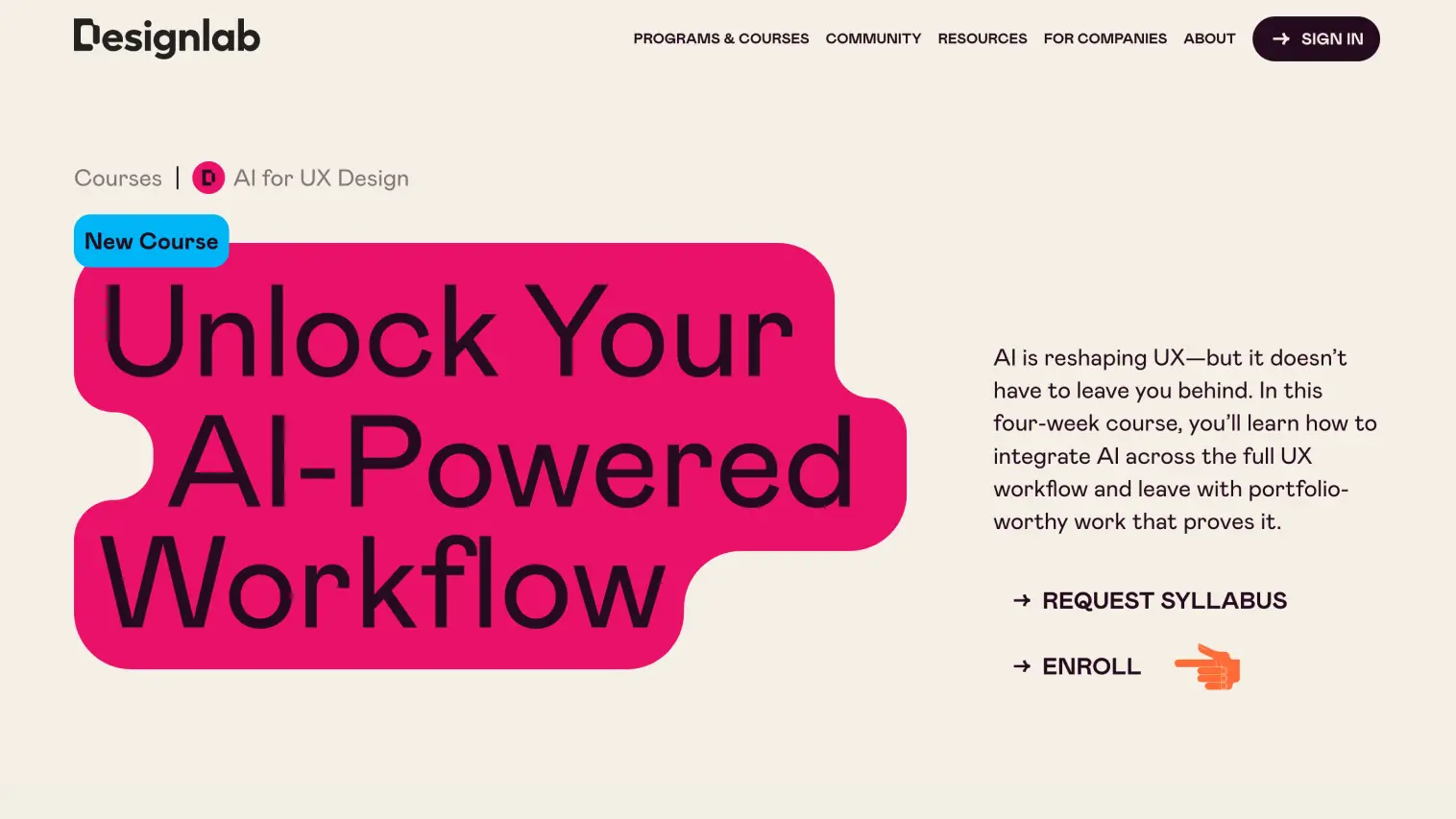
This course from Designlab is designed to help UX and product designers integrate AI into their workflows, enabling them to work faster, more creatively and strategically with AI-tools.
KEY FEATURES
- Four-week intensive format: roughly 4–6 hours per week including video lectures, peer group sessions, and hands-on project work.
- Covers the full UX workflow with AI: from foundations and tooling (Week 1), to research & ideation (Week 2), design execution & testing (Week 3), and workflow integration & future-proofing (Week 4).
- Hands-on project work that builds into a portfolio-worthy case study: each week you apply what you’re learning to real exercises, get mentor feedback, and move closer to a finished project.
- Peer-group live sessions facilitated by mentors + video lectures.
- Focus on practical AI tools relevant to UX: e.g., ChatGPT, Midjourney, DALL-E, various Figma plugins, etc.
- Emphasis not just on tools but on how to choose when and where AI fits into UX workflows, plus ethics and limitations.
- Certificate of completion issued at the end.
PROS
- Very timely: designed for UX and product designers who already have experience and want to stay ahead as AI becomes more integrated in design processes.
- Practical, actionable: the course emphasises real-world workflows and toolsets rather than purely theoretical.
- Designed by an experienced practitioner: course creator Chrissy Welsh has a 20-year design background and has applied such methods in industry.
- Good structure for peer interaction and mentor feedback, which supports learning and accountability.
CONS
- It’s not for beginners: you need to already have a solid understanding of the UX process and tools like Figma or Adobe Suite.
- Short duration (4 weeks) means you’ll need to be committed and consistently engage each week to keep up.
- Cost (US $799) may be a consideration depending on your budget and whether you’ll get company sponsorship.
IDEAL FOR
This course is ideal for intermediate to advanced UX or product designers who already understand the design process and want to integrate AI into their workflow. It’s well-suited for designers looking to improve speed and creativity in research, ideation, and prototyping while building a portfolio case study that demonstrates AI skills. It’s also a good fit for design leads or independent designers who want to stay competitive as AI becomes more central to design work.
3. Coursera:
AI Foundations & Design Thinking
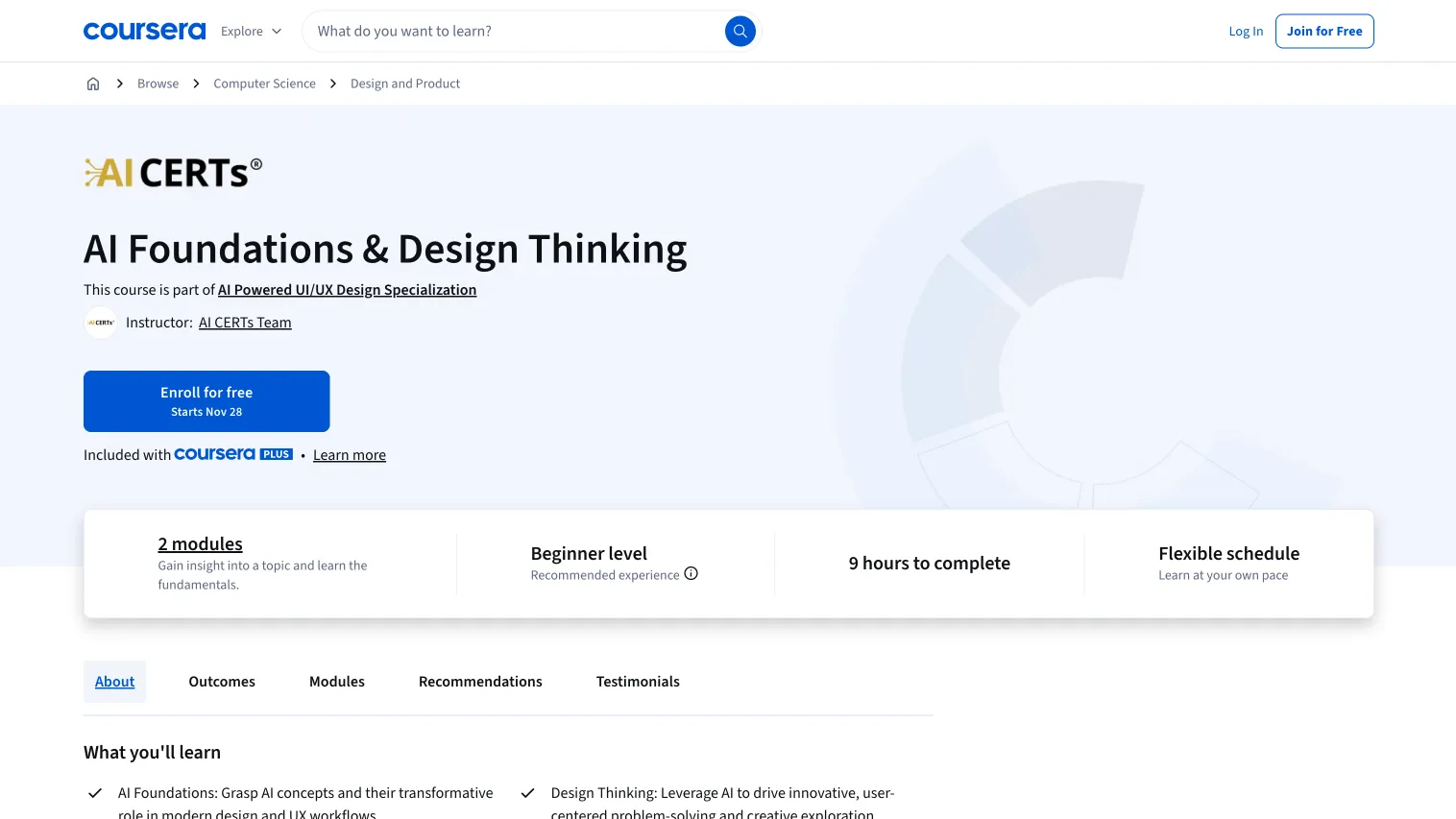
This course from Coursera is designed to help UI/UX and product designers build a strong foundation in AI and learn how to apply design-thinking principles in AI-enhanced workflows.
Key Features
- Beginner-friendly: the course is labelled “Beginner level” and doesn’t assume prior AI or coding knowledge.
- Flexible schedule and short duration: about 9 hours total, broken into 2 modules, allowing self-paced learning.
- Emphasis on ethical and responsible AI: the course includes elements of ethics, data ethics, and responsible AI usage in design decisions.
- Skill-building across disciplines: gains not just AI and UI/UX design knowledge, but also creative design, strategy, product thinking, and ethical awareness.
- Offers a shareable certificate upon completion that you can add to your professional profile or résumé.
Pros
- Very accessible for newcomers to AI — no prior technical background required, making it ideal as a first step for designers.
- Short and manageable — you can complete it in a few days or over a weekend, which makes it easy to fit into a busy schedule.
- Combines AI literacy and design thinking rather than focusing only on tools or theory — a balanced, holistic introduction.
- Emphasis on ethics and responsible use of AI is timely and important as AI becomes more widespread in design practices.
- Offers immediate applicability: the AI + design thinking framework learned can be applied directly to real UI/UX projects.
Cons
- As a short foundational course, it may not go deep into code-based AI workflows or advanced generative AI tooling.
- Because it covers a broad range of topics (AI fundamentals, design thinking, ethics), it may feel superficial if you’re already experienced and looking for advanced or specialised training.
- Limited hands-on project work — mostly theoretical + conceptual learning, so you may need follow-up practice to build portfolio-ready work.
- The course is introductory: designers looking for advanced, tool-heavy or production-ready AI-design workflows may need to supplement with further training.
Ideal For
This course is ideal for beginners to intermediate UI/UX or product designers who have little to no background in AI but want to understand how AI can integrate with design thinking and UX workflows. It’s also a strong fit for seasoned designers wanting a refresher on fundamentals, or anyone looking to bridge design, product thinking, and responsible AI awareness before diving into more advanced or technical courses.
4. Uxcel:
AI in UX/UI Design

Uxcel offers a course specifically tailored for UX and UI designers. It covers essential AI concepts and their application in design, helping designers learn how to enhance images, streamline their design workflow, and facilitate time-consuming user research tasks with AI tools.
Key Features
- Focus on both UX and UI design aspects
- Interactive learning platform with quizzes and assignments
- Up-to-date content reflecting the latest AI trends
- Certification upon completion
Pros
- Specialized focus on UX/UI design
- Engaging and interactive learning experience
- Up-to-date with current industry trends
Cons
- May require a foundational understanding of AI
- Shorter duration may limit depth of content
Ideal For
This course is ideal for UX and UI designers who want to quickly get up to speed with AI applications in their field and earn a certification to boost their credentials.
Top AI Courses for UI Designers in 2025
1. Interaction Design Foundation:
Adobe Firefly and Generative AI: Deep Dive

This course offers a deep dive into Adobe Firefly and generative AI, tailored specifically for UI designers. It explores how AI can be leveraged to enhance visual design processes.
Key Features
- Comprehensive exploration of Adobe Firefly
- Practical applications of generative AI in UI design
- Hands-on projects and assignments
- Expert-led sessions with industry professionals
Pros
- Detailed focus on a leading AI tool for designers
- Hands-on learning with practical projects
- Expert instruction and support
Cons
- Specific to Adobe Firefly, may not cover broader AI tools
- Requires prior knowledge of UI design principles
Ideal For
This course is perfect for UI designers looking to specialize in generative AI tools like Adobe Firefly to enhance their design workflows and creativity.
2. Interaction Design Foundation:
AI for Design Systems: How to Stay Ahead and Lead
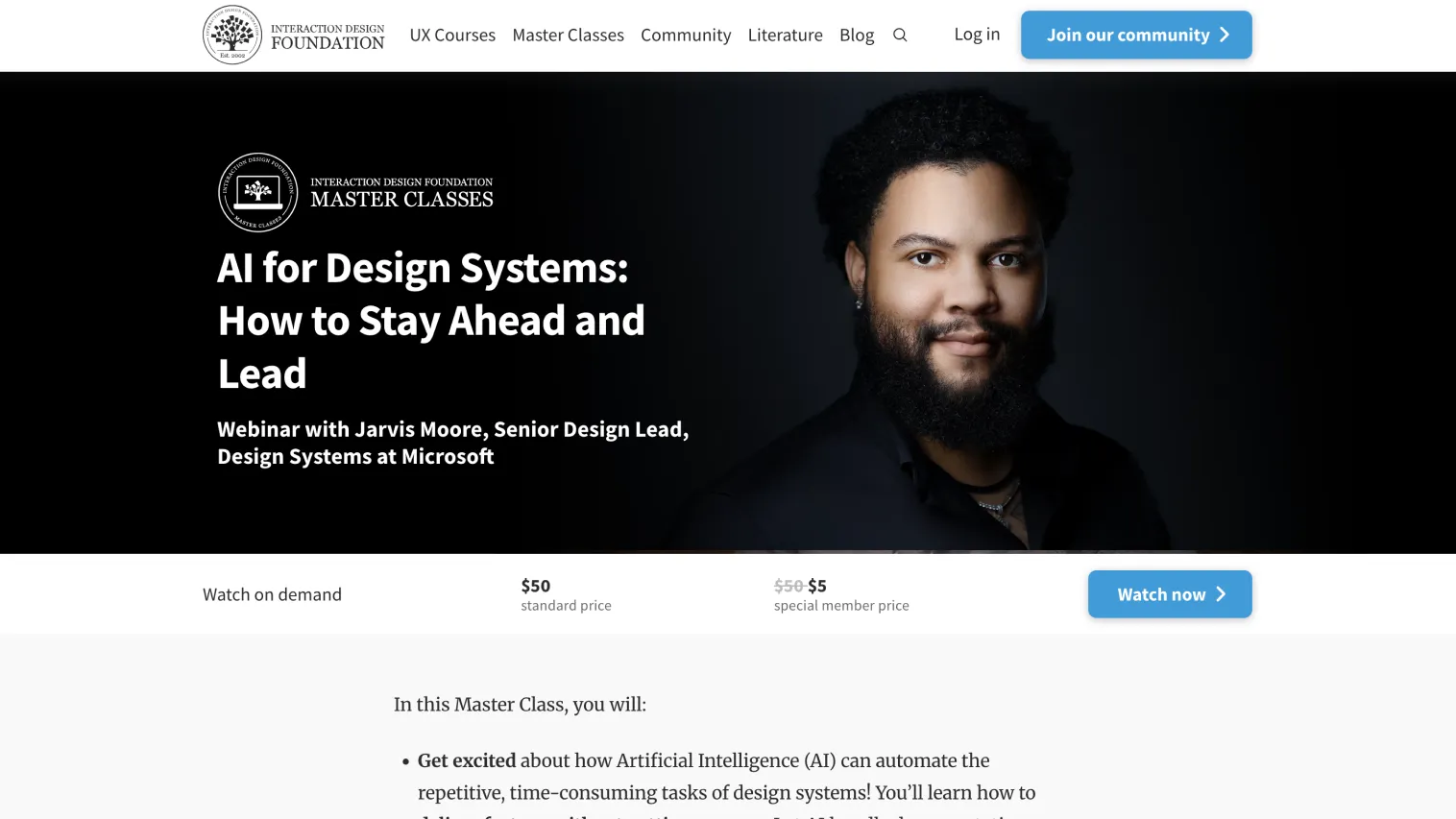
This Master Class from IxDF is designed to help design system leads and senior designers understand how to apply AI within design systems, elevate efficiency, and lead AI-enabled workflows.
Key Features
- A live or on-demand webinar format taught by Jarvis Moore, Senior Design Lead, Design Systems at Microsoft.
- Focus on how AI can automate repetitive, time-consuming tasks within design systems (e.g., documentation, accessibility checks, design token optimisation) so teams can focus more on creative and strategic work.
- Practical guidance on delivering faster, more consistent design system outputs with code-ready assets and AI-assisted workflows.
- Real-world concerns addressed: AI bias, ownership of AI-generated assets, human-vs-AI creative balance.
- A certificate of participation issued after completion of the Master Class.
Pros
- Highly relevant for designers working with or leading design systems who want to integrate AI into that layer of the design org.
- Led by a respected design systems practitioner (Jarvis Moore) bringing real-world experience.
- Practical, actionable insights rather than purely theoretical, focus on tasks you can apply immediately (token generation, accessibility checks, automation).
- Helps position you as a leader in your team/organisation by guiding adoption of AI in design systems workflows.
Cons
- Because it is a short Master Class (webinar style), it may not provide deep, hands-on project work or extensive tool-training.
- It is targeted at designers already involved in or familiar with design systems, so it may be less suitable for beginners without design-system context.
- Price point (standard ~$50) plus membership discount variation may still matter depending on budget; also, the content may need self-application afterwards to convert into real workflow changes.
Ideal For
This Master Class is ideal for mid to senior-level designers, design system leads or managers, and teams who already maintain a design system and now want to incorporate AI to streamline operations, improve consistency, and lead AI-driven workflows within their organisation.
3. Coursera:
Generative AI Content Creation

This course from Coursera (offered by Adobe) is designed to help designers, marketers, and content creators understand generative AI and start using it to produce visuals and written content efficiently, with attention to ethical use and creative workflow integration.
Key Features
- Beginner-friendly course: no previous coding or advanced AI knowledge required, making it accessible even for those new to AI.
- Short and manageable: four modules with a flexible, self-paced schedule — commonly completed in a few weeks.
- Covers fundamental generative AI concepts and how to apply them: you learn what generative AI is, how it works, and how to use it to create visual and written content.
- Focus on practical tools and workflow: includes hands-on practice with tools like Adobe Firefly and other Adobe/creative-cloud tools, enabling you to generate images and other assets via AI.
- Ethics and responsible AI use: the course addresses ethical considerations in generative AI, including data integrity, content ownership, and responsible practices for using AI-generated content.
- Shareable certificate: upon completion, you receive a certificate that you can add to your LinkedIn profile or CV.
Pros
- Highly accessible for beginners — good for designers, content creators or marketers who are curious about generative AI but have no prior experience.
- Short and flexible — fits easily into busy schedules without a long commitment.
- Practical and creative — allows you to experiment with generating real content (visuals, graphics, text) using AI tools, which can quickly translate into actual design or marketing work.
- Balanced approach — combines creativity (visual & content generation) with ethical awareness around AI usage.
Cons
- As a foundational course, it may not go deeply into advanced AI workflows, coding-based AI, or large-scale production pipelines.
- Focus is on general content creation — so if you’re looking for highly specialized UX research, AI-system design, or deep integration with product workflows, you may need more advanced follow-up courses.
Ideal For
This course is ideal for beginners to intermediate designers, content creators, marketers, or anyone interested in using generative AI to produce visual and written content. It’s especially relevant if you want to experiment with AI-powered design tools, build a portfolio of AI-enhanced content, or explore how generative AI can streamline creative workflows.
4. Designlab:
AI for Visual Design

Designlab’s AI for Visual Design course focuses on the integration of AI in visual design. It aims to help designers use AI to create more compelling and effective visual content.
Key Features
- Focus on visual design applications of AI
- Real-world projects and case studies
- Mentorship from experienced designers
- Access to a community of design professionals
Pros
- Specialized focus on visual design
- Mentorship and community support
- Practical, project-based learning
Cons
- Higher cost compared to other courses
- Requires commitment to complete projects
Ideal For
This course is ideal for visual designers who want to deepen their understanding of AI and apply it to create innovative and impactful visual designs.
Getting Started with AI as a Designer
Integrating AI into your design practice can feel overwhelming, but with a structured approach and the right learning resources, it becomes both manageable and exciting. AI is no longer a futuristic concept it’s now embedded in daily design workflows, from research and visual exploration to prototyping and usability testing. Here are practical steps to help you begin your journey in 2026:
Steps to Begin Learning AI
- Identify Your Goals: Determine what you want to achieve with AI. Are you aiming to accelerate research, generate design concepts, improve decision-making with data, or build AI-powered user experiences? Clear objectives help you select the right learning path and tools.
- Build a Foundation in AI Fundamentals: Start with accessible, introductory learning focused on key concepts like generative AI, machine learning, neural networks, and responsible AI. A basic understanding of how AI models work enables stronger design decisions, especially around ethics and user trust.
- Choose AI Tools Specifically Relevant to Design: Focus on tools that enhance your workflow and match your goals. In 2026, leading tools include:
- ChatGPT, Perplexity for AI-powered research assistance, AI personas, test scripts
- Figma Make, Lovable, Uizard Autodesigner, for prototyping and UI generation
- Midjourney, DALL-E 3, Adobe Firefly for creative exploration and concept visualization
- Shape of AI, The People + AI Guidebook for best practices on how to design for AI
- Enroll in Specialized AI-for-Design Courses: After mastering the basics, choose courses that focus on real workflow integration rather than just tool tutorials. Look for structured case-study-based learning and mentor feedback.
- Top Courses for UX Designers:
- Top Courses for UI Designers:
- Join AI and Design Communities: Engaging with communities lets you learn faster, share projects, get support, and stay updated. Popular spaces in 2026 include AI Design Slack groups, Discord communities for Midjourney and Figma, and Design Twitter/X spaces.
- Work on AI-Driven Projects: Apply what you learn through real design challenges. Start small: redesign a flow using AI-accelerated research or prototype a concept using AI-generated components. Build case studies that show your process and impact, not just polished outputs.
Wrapping it up
In 2026, integrating AI into design is more essential than ever. AI brings powerful tools that enhance creativity, speed, and innovation across UI and UX workflows. By learning and actively applying AI, designers can work more strategically, create more meaningful user experiences, and future-proof their careers in an evolving industry.
Whether you’re an experienced designer upgrading your skill set or new to the field and eager to explore AI’s potential, the courses and resources shared in this guide offer a strong starting point. Choose programs aligned with your goals, build a solid foundation, and continually experiment.
Embracing AI doesn’t replace the role of a designer, it amplifies it. The future of design is collaborative, with humans and AI working together. Designers who adopt AI will lead the industry forward.
Call to Action 🔥
If you’re ready to begin your AI learning journey, explore the recommended courses in this blog. Invest in the skills that will define the next era of design. Stay curious, keep experimenting and unlock what’s possible with AI.
FAQs
Frequently Asked Questions About AI Courses for Designers
1. What AI skills do designers actually need in 2026?
Designers need practical skills in integrating AI into workflows such as research, ideation, prototyping, testing, and content creation. They also need strategic abilities such as evaluating AI output, applying ethical principles, and designing for AI-powered products.
2. How do companies evaluate AI skills in design portfolios?
Employers look for real examples showing how AI has improved the design process. This includes workflow documentation, reasoning behind tool choices, before-and-after comparisons, and measurable results such as speed, creativity, or user impact.
3. Do designers need to know how to code to use AI effectively?
No. Most AI design tools are no-code or low-code. A basic understanding of AI concepts, prompting, and data literacy is much more important than programming skills for most design roles.
4. How is AI changing the role of designers in 2026?
AI is shifting the designer’s role from manual execution to strategy, creativity, and human-centered decision-making. Designers collaborate with AI systems to explore ideas faster and solve problems more effectively.
5. What AI tools are the most useful for designers in 2026?
The most useful tools to begin with are ChatGPT, Perplexity, Figma Make, Lovable, Midjourney, DALL-E 3, Adobe Firefly, Shape of AI. Focusing on a small set of tools that align with your goals is more effective than experimenting with everything.





















